스크롤 이벤트 리스너를 통해 특정 엘리먼트 구간에 도달할 경우 애니메이션을 구현해야하는 경우가 있다.
window.scroll(elementY)보통 window.scroll 이벤트를 활용하여 각각 원하는 특정 엘리먼트 Y 값에 도달할 경우
애니메이션이 동작하도록 하기에는 불필요한 작업과 성능 면에서도 이슈가 있다.
viewport를 활용하여 특정 엘리먼트 시점을 파악하는 비동기적 IntersectionObserver web API에 대해 알아보자.
IntersectionObserver 코드 요약
const wrapRef = useRef();
const options = {
root: null,
rootMargin: "0px",
threshold: 0.5,
};
const observer = new IntersectionObserver((entries) => {
entries.forEach((entry) => {
if (entry.isIntersecting) {
entry.target.classList.add("active");
} else {
entry.target.classList.remove("active");
}
});
}, options);
useEffect(() => {
const boxList = wrapRef.current.querySelectorAll(".box");
boxList.forEach((el) => observer.observe(el));
}, []);
return (
<div className="page">
<div ref={wrapRef} className="wrap">
<div className="box">1</div>
<div className="box">2</div>
<div className="box">3</div>
<div className="box">4</div>
<div className="box">5</div>
<div className="box">6</div>
<div className="box">7</div>
<div className="box">8</div>
</div>
</div>
);box 클래스를 소요한 엘리먼트가 viewport 범위에 들어올 경우 IntersectionObserver web api를 통해 동작되는 구조이다.
IntersectionObserver 상세 정보
IntersectionObserver((Entries, Observer), option)callback
callback 함수에는 두 개의 인수를 갖고 있으며, 각각
Entries : 관찰되고 있는 배열 리스트를 반환, observer Observer : 콜백함수가 호출되는 IntersectionObserver
특성을 갖고 있다.
Entries
boundingClientRect: 관찰 대상의 사각형 정보(DOMRectReadOnly) intersectionRect: 관찰 대상의 교차한 영역 정보(DOMRectReadOnly) intersectionRatio: 관찰 대상의 교차한 영역 백분율(intersectionRect 영역에서 boundingClientRect 영역까지 비율, Number) isIntersecting: 관찰 대상의 교차 상태(Boolean) rootBounds: 지정한 루트 요소의 사각형 정보(DOMRectReadOnly) target: 관찰 대상 요소(Element) time: 변경이 발생한 시간 정보(DOMHighResTimeStamp)
observer
콜백이 실행되는 해당 인스턴스를 참조한다.
option
root : 어떤 요소를 기준으로 target이 들어오고 나가는 것을 확인할지 지어 기본은 브라우저(viewport) oortMargin: root의 범위를 확장, 축소 가능 threshold : target과 root의 교차가 얼마나 일어나야 callback 함수를 실행할지 지정 (0.5일 경우 viewport의 50% 정도 차지할 경우 교차 발생)
매커니즘 발동 과정
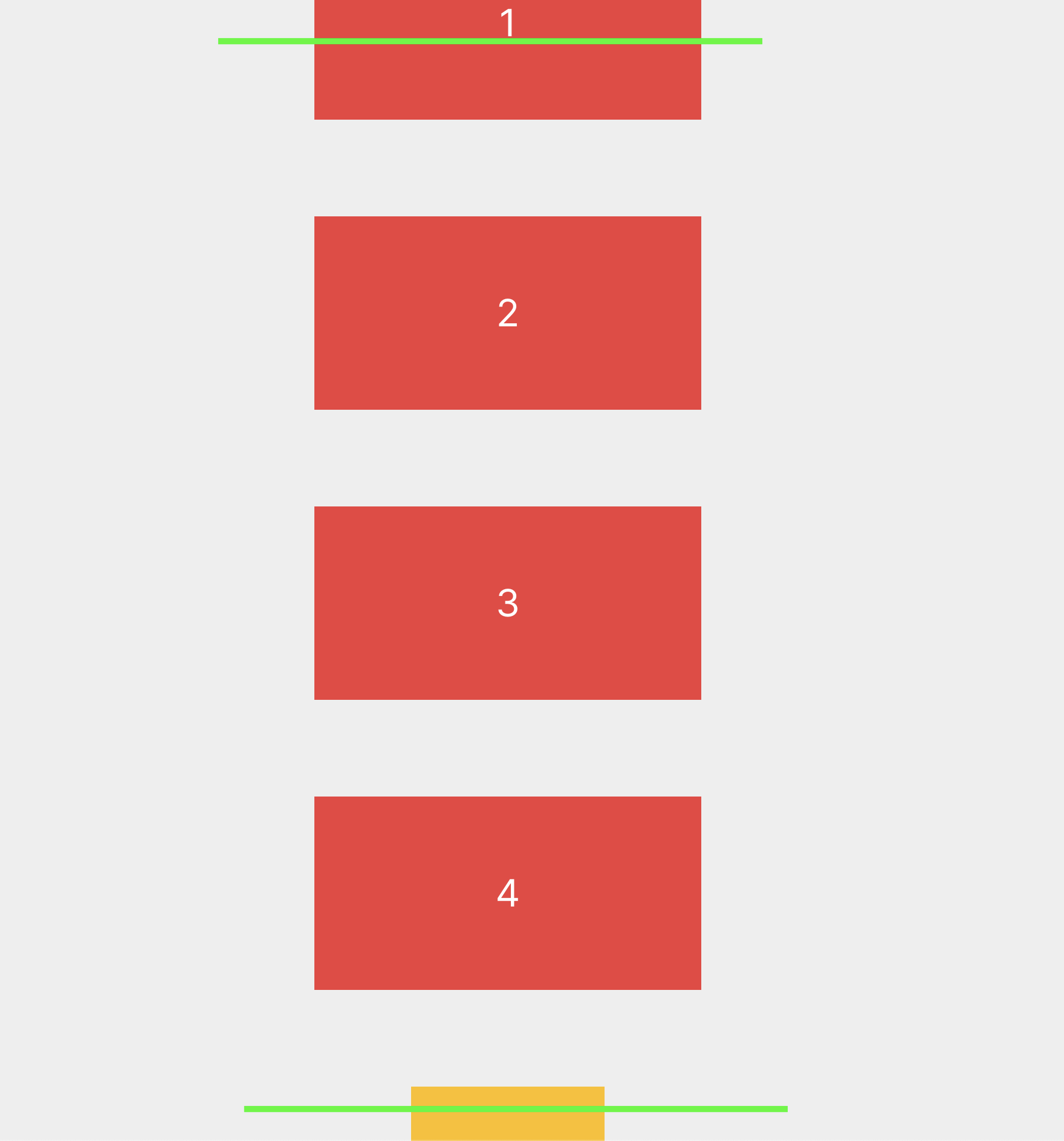
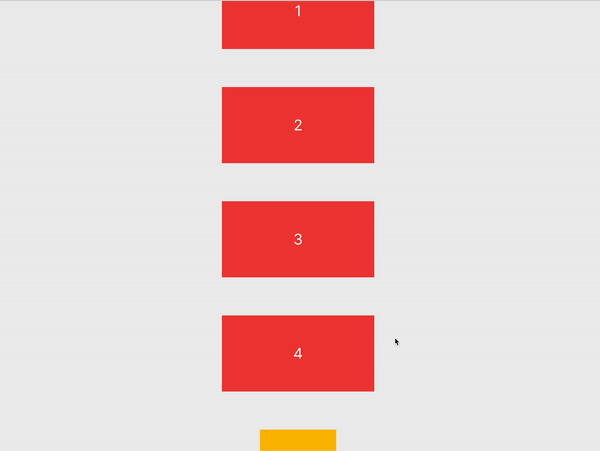
viewport의 상하에 각각 option에 설정한 threshold의 값에 따라 결정된다.
만일 0.5로 설정을 맞췄다면 50% 정도의 상하 간격이 해당 요소에 교차 영역을 확보할 경우 콜백함수의 로직이 실행된다.
 CaliforniaLuv
CaliforniaLuv